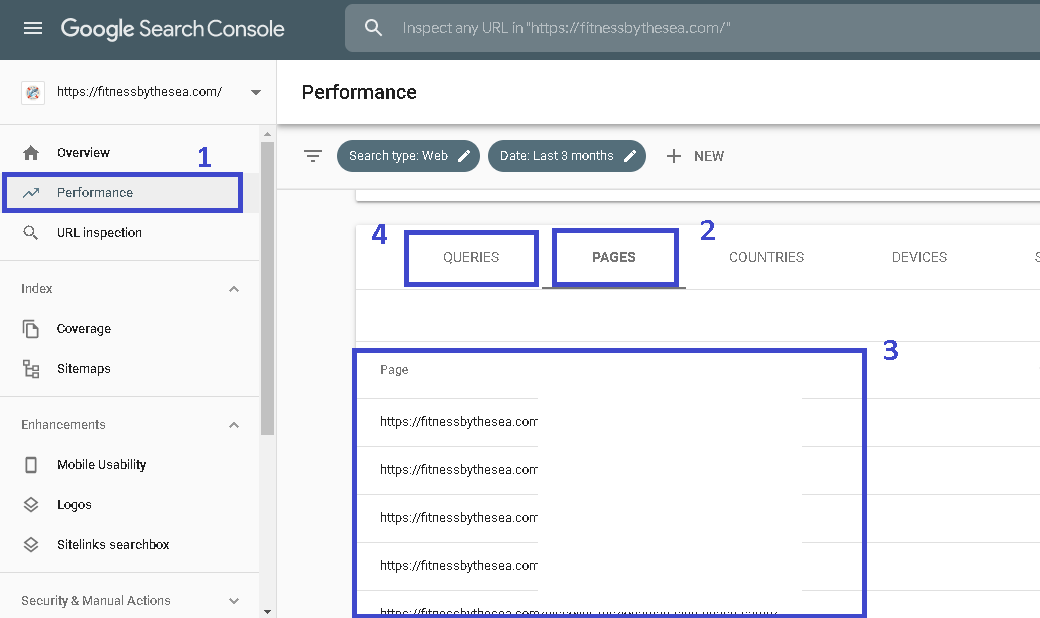7 Summer Camp Website Optimization tips For Boosting Sign Ups
Running a summer camp comes with its own set of challenges.
And chances are you’ll be spending the majority of your time making sure things run smoothly.
With all of that, you don’t have as much time to be promoting your camp.
So, you turn to your website.
To make sure your website is bringing in as many sign ups as possible, here are 7 summer camp website optimization tips.
1. Implement A Quick & Clean Funnel For Sign Ups
Your camp website is a very valuable marketing tool.
So you’ll want to take advantage of this by making things as sleek as possible with a quick funnel to the sign up page.
And how do we do that?
By making information easily available on your site, having clear calls to action, and by having a simple sign up process.
In a very basic marketing funnel, there are 3 stages a consumer will be in: awareness, consideration, and decision.
For summer camp websites, we can attribute “awareness” to blog posts, “consideration” to our camp information pages, and “decision” to our sign up page.
And we want to be moving visitors through the funnel using calls to action (more on that in tip 2).
So, when a user comes to a blog post on our site, we give them the information they are looking for and use a call to action to push them to our camp information page.
We then repeat the same process on the camp information page, but this time we push them to our sign up page.
2. Use Calls To Action Multiple Times
In the previous tip I mentioned calls to action, and now let’s break down the best way to implement them.
First off, if you don’t have any calls to action, make sure you are adding some.
As mentioned above (this goes hand in hand with your funnel), some general optimization tips for calls to action are:
For blog posts, push readers onto your camp information pages.
From your camp information pages push readers onto your sign up page.
That way you are encouraging readers to go through your funnel and end up on the sign up page.
Now, here’s where we can boost our conversion rates.
Typically we see sites having just one call to action down at the bottom of the page.
You walk visitors through the location of your camp, the activities you offer, transportation, pricing, etc., and then you ask them to sign up.
Makes sense, right?
The problem is that not everyone will make it to the bottom of the page.
In fact, you could be losing a large portion of your campers by not having multiple calls to action on your pages.
And that’s because some people simply won’t read all of your content.
They’ll take a quick peek at what you have to offer, skim some of your subheadings, and make a decision.
And if you make them search for your sign up button, there’s a chance they will hit that back button and sign their kid up somewhere else.
So make sure you are adding multiple calls to action throughout your pages.
3. Create Skimmable (& Catchy) Subheadings
Not everyone will read through your content.
You could add the most helpful content on your page, content that answers every question a user ever had, and some will STILL not read your content thoroughly.
It’s just a simple fact.
So how do we get these content skimmers to still convert?
By creating catchy, skimmable headlines.
When I say “catchy”, I don’t mean the blog equivalent of YouTube clickbait titles.
We can create catchy headlines by offering the reader a benefit to read further.
What is the reader going to get out of the content that follows?
Give them a reason to read past the subheading.
And, if they still don’t want to read the content, that’s fine!
Because adding those benefits will allow skimmers to catch a glimpse of what exactly your camp has to offer.
When creating content on your camp information pages, try to write subheadings that tell the story of your camp for those who skim.
Doing so will likely increase your conversion rates.
4. Use Blog Posts To Create & Transfer Authority To Your Camp Info Pages
We have seen great success in creating authoritative blog posts.
What we are able to do with these blog posts is add links to our important pages.
What this does is help transfer authority from those blog posts to our important pages.
This works especially well if we start acquiring links to that blog post since it will gain even more authority.
Another great tip is to check Google Search Console every few months to see if there are any keywords your content is ranking for that you might be able to elaborate more on.
To do that, head over to Google Search Console and:
Click Performance
Then scroll down and select Pages
From there you can select your blog post you published (if GSC has recognized that it has traffic. Small posts might not show up)
Then click back to Queries.
This will show you all of the keywords that specific page is ranking for and getting traffic from.
You can take that list of keywords and then add on to your existing content to create a more in-depth article that ranks better for more keywords.
5. Maintain A Fast Website
No one enjoys visiting a slow website.
In fact, if your site is too slow visitors might click back before your site even has time to load!
A few main things to watch out for when trying to keep your site fast are:
Overly large images or videos (be sure to compress them using an image compression plugin or tool)
Caching & minifying (we use plugins for these)
Large amounts of font files (we’ve had trouble with this. Stick to one or two main fonts)
There are more, but those are the ones we have bogged our site down the most.
The important thing is to always be testing your site speed while making changes, and be sure that anything you do doesn’t break your site.
A great tool for this is WebPageTest, which we use to benchmark our site before and during any changes.
If messing with plugins and code on your site seems a little too out of your wheelhouse, there are many freelancers out there that work specifically on site speed.
Feel free to reach out to one of them to do the optimizations for you!
6. Keep Your Website Up-To-Date
There’s nothing that makes a parent want to leave your site more than when it’s 2019 and your site still has 2018 plastered everywhere.
No one will want to sign up if your content still mentions the previous year, especially if it is in the dates and rates sections.
So go to each page of your website and search for old years to make sure that your content is up-to-date.
A quick tip for this is to hit ‘ctrl + f’ and search for the year.
This will pull up any instances where that year is mentioned on that specific page.
WordPress users: another simple way to find old content is to search the year in the ‘Pages’ and ‘Posts’ sections inside the WordPress dashboard.
This will search for all pages or posts on your site that contain the search phrase you are looking for.
7. Always Be Experimenting
Our last tip could arguably be the most important.
You should always be split testing or experimenting with a specific goal in mind.
Want to drive more conversions?
Test different sign up buttons, colors, and positions.
Want to increase traffic to a specific page?
Test adding more internal links or changing anchor texts linking to that page.
The main goal here is to constantly be improving.
Just be sure to make detailed notes of what you change and when so that you can monitor results effectively.
These notes will also come in handy if you ever need to revert changes if your experiment doesn’t bring optimal results.
Conclusion
These 7 tips will put you on the right path to boosting sign ups for your summer camp.
As mentioned in the last tip, the key to improving sign ups is to experiment.
By setting a solid foundation using the tips above, and continuing to split test, your camp sign ups should continue to improve.
Author Bio
Jarett is the media outreach leader for Fitness by the Sea. In his spare time, you can catch him at the beach or playing the latest video game.