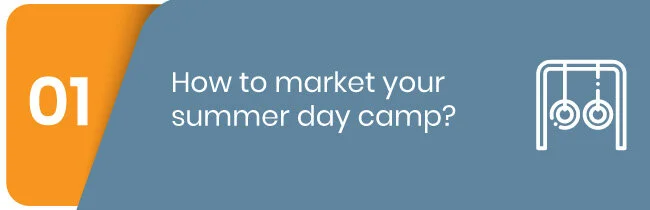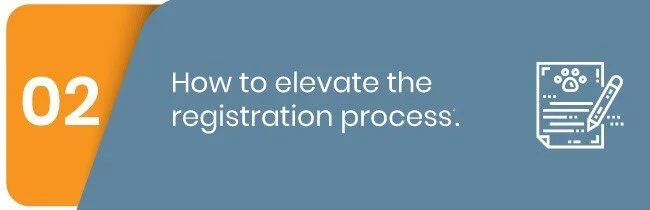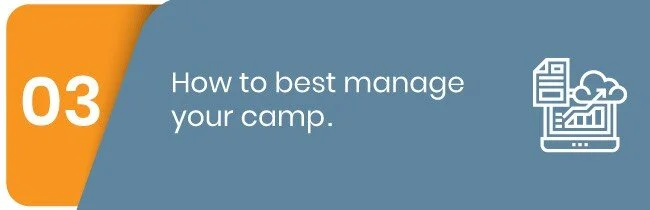Vital Software Functions to Manage Your Camp: 3 Strategies
As a camp director, you and your staff are probably familiar with the struggles of offering a great camp experience. On top of planning exciting camp programs, you also need to figure out new ways to attract and retain campers. To overcome these obstacles, turn to capable and effective recreation management software. Work with your staff to review your online tools, evaluate if you need an upgrade, and research the best options on the market.
In this guide, we’ll explore three types of features to look for in recreation management software to guide your search. These include:
Marketing
Registration
Management
At the end of every school year, kids are eager and excited to start their summer camp experience. Empower your staff to provide a great camp experience by upgrading your software solutions and start managing your programs, facilities, and campers in the best way you can. Let’s begin!
1. Marketing
While finalizing program activities and making sure finances are in order, your team also has to garner enrollments. It’s just as valuable to retain campers as to attract new ones, so it’s always good to review how your marketing strategy can be improved.
To ensure your recreation software meets your marketing needs, CommunityPass recommends looking out for these key features and functions:
Segmented contact lists. With the right software solution, you’ll be able to sort campers into categories based on variables such as membership, registration status, age, and program. This way, you’ll be able to send messages to those who are relevant, increasing the likelihood that your messages will inspire action.
Scheduled emails and texts. Make sure your communications and marketing tool can schedule email and text messages to go out at specific times. With this functionality, you can notify parents about important dates like registration!
Personalized messages. With certain software, you can pull registrant or family names from a camper database to customize each message. This will allow you to refine your camp’s marketing strategy, improving your results.
Automated communications. To ensure that you capture all potential leads, your camp management solution should automatically send a sequence of emails to engage new prospects and encourage them to register for your camp.
In addition, look for software providers that are willing to help you with your camp’s website. The right provider should be able to rework your landing pages and optimize them for search engines, ensuring that your website can be easily found through Google, Bing, and other popular search engines.
2. Registration
According to CIRCUITREE, the key to increasing summer camp registration rates is a streamlined registration process. While plenty of parents want to sign their children up for camp, waiting in line at an office and registering in person can be a hassle.
Online registration alleviates that issue and allows members of your community to sign up in their own time and from the comfort of their homes. To improve your online registration process, your camp management software should:
Accept registrations online. Let your community members skip the line at the registration office and sign up for your program with ease.
Have an integrated payment processing solution. Find an online registration tool that has an integrated payment processing system. That way, registrants can pay their dues without having to navigate to a separate payment portal or system. This convenience saves time and reduces friction in the registration process, increasing the likelihood of on-time completed payments.
Include online forms. Eliminate paper-based forms with an easy-to-use online form builder built into your registration software. You can customize online forms for emergency contact information, medical alerts, permission slips, media releases, waivers, camp t-shirt sizes, and more. Online forms should be fully integrated with the software’s reporting feature, so you can easily store, print, and share the completed information.
Having an effective online registration tool to facilitate the sign-up process will elevate the entire experience for your community members and encourage more camp sign-ups. Additionally, it’s a good idea to offer other involvement opportunities during the registration process. For example, you might allow users to indicate if they want to volunteer, make a donation, or purchase camp merchandise. By doing so, you’ll be encouraging parents and campers to increase their engagement with your camp, building anticipation for the camp season.
3. Management
As the camp season begins, it’s important to have capable management software that can centralize your data and streamline your communications. When conducting research, keep an eye out for time-saving management tools. Look for software with these specific features:
Automated reminders. After registration, your software solution should automatically send email reminders to families. This might include updates on upcoming due dates for forms, camp packing lists, and transportation information.
Streamlined check-in and check-out processes. Save time and increase efficiency during camp check-in and check-out with the proper management tools. Find software solutions that are mobile-friendly and equip staff with tablets to digitally check-in and check-out campers quickly and easily.
Facility and center management. Your camp might span multiple locations like the park, a rec center, a baseball field, and a school classroom. Invest in software that can manage different facilities in a centralized calendar, so you don’t double-book or have any conflicts.
Text messaging. Quickly reach out to parents or other points of contact with text messages. Send messages notifying them of reminders, weather updates, and emergency closures!
Reporting capabilities. Make sure your software can create intuitive reports so your staff can understand what went well and what could be improved for future camp programs. Depending on your goals, you may want to report on different expenses, camper attendance, program popularity, or fundraising statistics.
With the right software, you’ll be able to manage your operations with ease. As you begin implementing this solution at your camp, be sure to centralize pertinent information to address questions or concerns as they arise. By doing so, you’ll make the transition more convenient for you and your staff members.
Robust and capable recreation management tools will empower your camp team members to provide a high-quality camp experience for your campers. As you do your research, keep an eye out for features that fall into the three categories we covered in this guide. With the right tools, you’ll be able to simplify and streamline your camp processes in no time.
Author:
Joseph Oriente is the President and Founder of Capturepoint, creator of CommunityPass software. Joe established Capturepoint in 1999 and launched CommunityPass in 2003, initially created to provide online registration and payment for a local town sports council that was overwhelmed with an increasing number of paper registrations. Since then, Joe has been responsible for expanding CommunityPass nationally to become one of America’s most well-respected and complete online management solutions with registration, membership and facilities software serving the recreation and school markets.
[Travis' Note: From time to time guest writers reach out to GCP to ask if they can post to our blog. It's an interesting Search Engine Optimization tactic - often for their own company but it could be for a website that has contracted with them to create content. If the content will be beneficial to camp mavericks we enjoy sharing other's perspectives!]